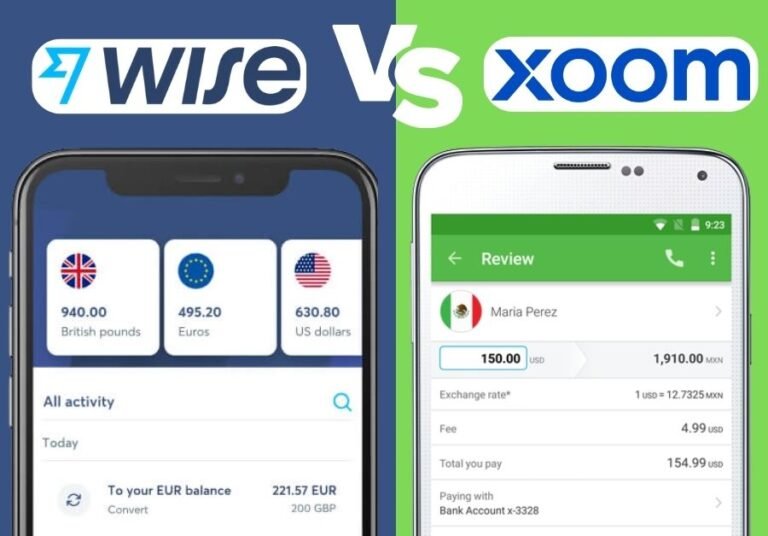Webmoney and Paypal are some of the most popular e-wallets in the world. However, each is unique, and they both have their advantages and disadvantages. For this reason, you may need to transfer money from one e-wallet to another. In this short post, you’ll discover four ways to send money from Webmoney to PayPal and vice versa.
While sending money directly from one wallet to another is impossible, there are a few ways to work around it. Here’s how to transfer money between WebMoney and PayPal.
How to send money from WebMoney to PayPal
1. Send via the WebMoney exchange
The WebMoney online exchange allows you to exchange and transfer funds in your WebMoney account to other e-wallets, bank cards & bank accounts, crypto, and money transfer services like Western Union and MoneyGram.
To send money to a PayPal account using the WebMoney Exchange, follow these steps:
1. Log into your WebMoney account
2. Select the WM balance you plan to send the money from. Press “Transfer” and select “Other methods” at the bottom. Finally, select “Electronic money via P2P exchange” to access the WM exchange.


3. Inside the exchange, select Emoney on top and then select PayPal among the options. Just below the e-wallet options, choose the WM balance you’ll be exchanging from and select a currency. Offers will be displayed; select the best offer from the “Offers to buy WMZ for USD” on the right side.

4. Once you select an offer, a form will open. Enter the amount and your PayPal email address in the form, then press “Create an offsetting offer” and confirm to complete the transfer.
5. Sit back and wait for themoney to arrive in your PayPal account.
Pros & Cons of using the WM Exchange
Here are some things to keep in mind while using the WebMoney Exchange.
| Pros | Cons |
|---|---|
| Safe | Very expensive |
| More options to choose from | Some transfers may delay |
| Fast |
Note: Using the WebMoney Exchange to send money from WebMoney to PayPal can cost up to 30% of the amount.
2. Send via External Exchanges
Another alternative you have is to use external exchanges to transfer money to PayPal from your WebMoney account. Sending money using external exchanges isn’t always safe, but we have a few trusted exchanges that can help move money between WebMoney and PayPal, and you can find them on Bestchange.
On the Bestchange website, on the giving side, select WebMoney, and on the receiving side, select PayPal. Available exchanges will appear; pick one. Consider the number of reviews and the reserve amount when choosing an exchange. Usually, the ones on top are the best.

At the moment, HiExchange is the best and cheapest WebMoney to PayPal and vice-versa external exchange.
Proceed to your preferred exchange and complete the transfer.
Note: Some external exchanges might be scams; be cautious when sending money.
3. Using Crypto
Crypto users can transfer funds from their WebMoney account to PayPal using either BTC or USDT. WebMoney Supports Bitcoin and USDT Tether, therefore, you can convert the money in your WebMoney account to either Bitcoin or USDT and then transfer it to an exchange where you can send it to PayPal.
PayPal users in the US can deposit and withdraw cryptocurrencies directly from their PayPal accounts. Therefore, they can transfer their cryptocurrencies directly from WebMoney to PayPal.
You might also love reading this guide: How to transfer money from PayPal to Binance step by step.
To use crypto to transfer money between PayPal and WebMoney, find an exchange that supports PayPal and send your crypto there, and withdraw it to your PayPal account. Here are some of the crypto exchanges that support PayPal: Coinbase, Kraken, Changelly, and Paxful.
Note: Converting your WebMoney funds to crypto has poor exchange rates, and you may lose a lot of money in the process.
4. Through a bank transfer
Lastly, you can send money from WebMoney to PayPal through your bank account. Withdraw the funds from WebMoney to your bank account and then to your PayPal account. You’ll first need to link your bank account with PayPal. Once your bank account is linked to PayPal, you can deposit and withdraw funds directly from your bank account to PayPal.
Note: WebMoney is not supported by some banks, so you might not be able to withdraw funds from WM to your bank account.
Fees and Exchange Rates
Moving money out of WebMoney can be complicated and, as a result, may attract significant fees. The transfer fees and exchange rates differ from one method to another. Find the most suitable and affordable method for you below.
| Method | WM Exchange | Other Exchanges | Crypto | Bank Transfer |
|---|---|---|---|---|
| Total Fees | About 25% | About 29% | Varies | About 10% |
Bank transfers are the cheapest and best way to transfer funds between PayPal and WebMoney. However, WebMoney is not supported in all countries and some banks may not be accepted even though WebMoney works in your country.
Is WebMoney safe?
WebMoney is a safe e-wallet. I have used it for nearly four years without losing any money. However, be aware that withdrawing funds from WebMoney can be expensive and complicated.
How to avoid scams when withdrawing funds from WebMoney
- Use only trusted exchanges
- Avoid unrealistic offers
- Be aware of fake websites
- Test with small amounts before sending huge amounts
- Read and understand the instructions before sending your money
How to send money from PayPal to WebMoney
You can send money from PayPal to WebMoney using the four ways above. Also, keep in mind that sending money from PayPal to WebMoney isn’t as expensive and complicated as from WebMoney to PayPal.
The quickest way to send money from PayPal to WebMoney is by withdrawing funds from PayPal to a bank account and depositing the money into WebMoney using your bank card. An alternative for those in the United States is to convert the money to crypto and send it as crypto to WebMoney.
Conclusion
There’s no direct way to send money between WebMoney and PayPal, but you can work your way around it. You may use any of the options above to send money from WebMoney to PayPal and vice versa.
Note that transferring money from WebMoney to PayPal attracts high fees. You should, therefore, consider other options like sending the money to different e-wallets or making payments using your WM balance if possible. Also, be careful of scams when choosing and using exchanges to convert money.
That’s it, I hope this guide helps. Also, read a few similar guides below.